Release of Sections CMS project on 2 July 2025
Published 02 Jul 2025
Sections CMS release : 2 July 2025

Novelties
Log-in via /admin
- To access the admin interface, add /admin to your website URL.
- If you're not already logged in as an admin, you'll be redirected to the back office login page. Once you log in successfully, you'll be redirected back to your site as a logged-in user.
- If you're already logged in to the back office, the redirection to your site as a connected user happens automatically.
- Please note that the redirection will occur in the same language you were using on the site before accessing /admin.
Changes
Wysiwyg evolution
- When you add an HTML editor, it will now be a dedicated one, displaying only the specific HTML content—not the full WYSIWYG content.
- To edit the HTML content, simply hover over the editor. An Edit option will appear. Clicking it will open the editor in edit mode, allowing you to make changes and save them.
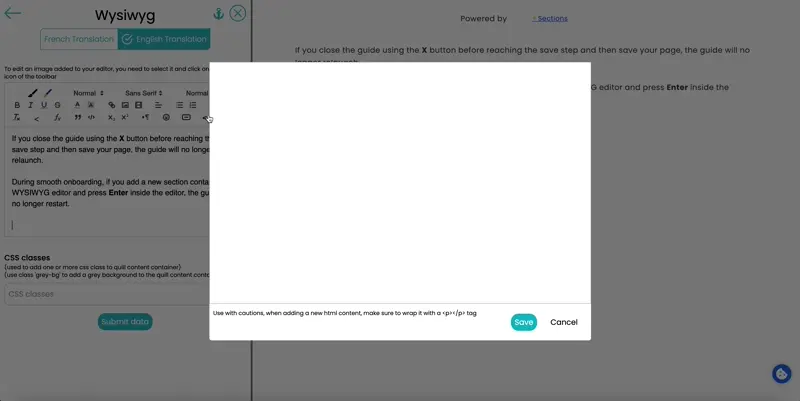
Corrections
Site Signature
- When you add a section and drag it below the site's signature, no additional signature is automatically added.
Guides
- If you close the guide using the X button before reaching the save step and then save your page, the guide will no longer relaunch.
- During smooth onboarding, if you add a new section containing a WYSIWYG editor and press Enter inside the editor, the guide will no longer restart.
WYSIWYG Editor
- If you have a heading-style text in the English version and add a line below it, it will no longer be automatically replicated in the French translation.
- When selecting a color for text, the chosen color is now properly reflected in the WYSIWYG toolbar options.
- When inserting content such as a code snippet or form, horizontal scrolling is no longer added automatically.
Submit data for a section
- Now, if French is your only language or set as the default, you can submit data for any section without providing content in English.
